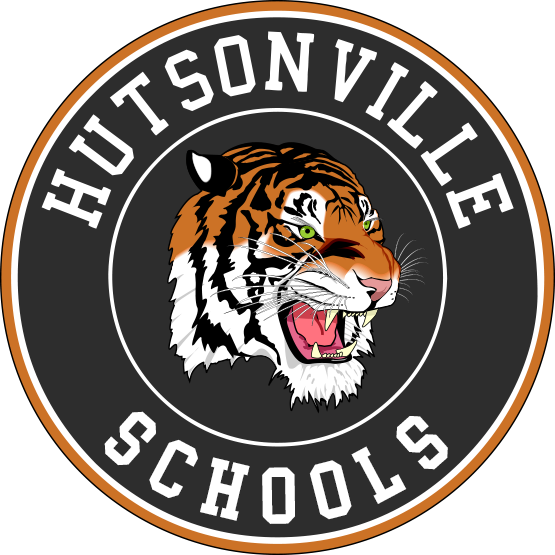Don’t miss any updates from Hutsonville Schools!
Follow these steps when downloading the mobile app:
1. Search ‘Hutsonville Schools CUSD 1, IL’ in your phone’s app store and download the app
2. Select ‘ALLOW’ when prompted on initial download to ensure you receive notifications
3. Open the Hutsonville Schools CUSD 1 app, and navigate to the left-side menu for ‘SETTINGS’
4. Ensure your settings are turned on and your school is selected